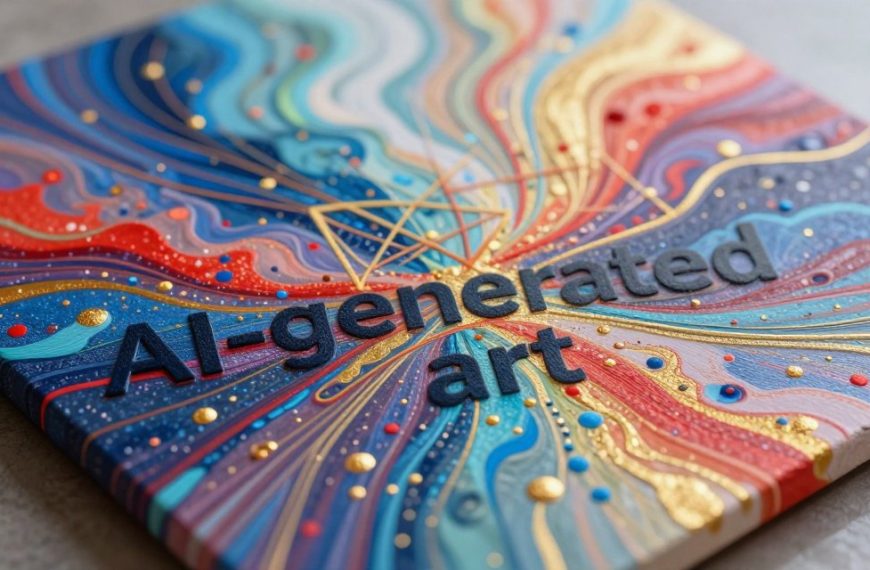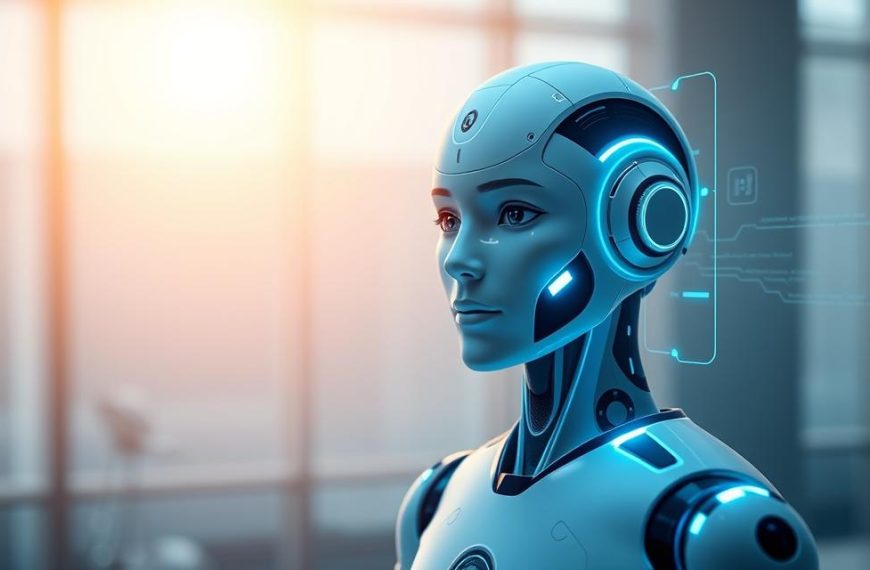Digital creativity has changed a lot in recent years. Now, AI image generator tools let anyone make amazing visuals from just text. This has changed how we make digital art and content.
Platforms like Midjourney and DALL-E 3 are leading the way. They offer high-quality results that are easy to use. CNET and experts say these tools are great, even for those without tech skills.
When looking at text-to-image AI options, quality is key. But editing features and privacy are also important. Each tool has its own strengths in customisation and user experience.
This review compares the best tools on the market. We’ll guide you to find the perfect tool for your projects and budget. See which one fits your creative goals and needs.
Understanding AI Image Generation Technologies
Modern AI image generation is a blend of artificial intelligence and creative visualisation. It uses neural networks trained on millions of images and text. This allows both experts and hobbyists to create amazing visuals from simple prompts.
How AI Creates Images from Text Prompts
AI image generators use two main methods to turn text into images. Stable Diffusion starts with random noise and refines it step by step to match the text. GPT-4o, on the other hand, predicts image elements one by one based on the prompt.
These systems learn about patterns, objects, colours, and styles from their training data. When given a prompt, they use this knowledge to create an image. They can mix different concepts, apply styles, and even come up with new ideas.
Key Metrics for Evaluating AI Image Generators
When looking at image generation tools, several important factors matter. How well the image matches the text and its quality are key. Also, how fast it works and what hardware it needs is important.
Other things to consider include:
- Editing and customisation options
- Privacy and data handling
- Pricing and subscription models
- Commercial usage rights and licensing
These criteria help users pick the right AI art generator for their needs. Whether for work or fun, the best tools are both powerful and easy to use, with good ethics.
Comprehensive Analysis of the Best AI for Image Generation
Looking at the top AI picture creator tools today, some really stand out. They offer unique features and specialisations. This analysis looks at four leading solutions, each with its own approach to creating generative AI images.
Midjourney
Overview
Midjourney is a top AI art generator known for its artistic and visually stunning images. It mainly works through Discord. It’s famous for creating images that are both coherent and aesthetically pleasing.
Pros
- Superior artistic quality with rich textures and vibrant colours
- Active community features and sharing capabilities
- Advanced style reference system for consistent outputs
Cons
- No free trial option available
- Images are public by default, raising privacy concerns
- Limited control over specific image parameters
Key Features
- Personalisation tools for custom styles
- Web app accessibility alongside Discord integration
- Consistent output quality across various prompt types
DALL-E 3 by OpenAI
Overview
DALL-E 3 is OpenAI’s advanced text-to-image AI solution, part of the ChatGPT ecosystem. It’s great at understanding complex instructions and keeping contextual understanding.
Pros
- Exceptional prompt comprehension for detailed requests
- Conversational editing allows for natural refinements
- Clear commercial usage rights for generated content
Cons
- Generation speed can be slower than competitors
- Occasional challenges with photorealistic outputs
- Requires ChatGPT Plus subscription at $20 monthly
Key Features
- Follow-up request capability for iterative improvements
- Seamless integration with ChatGPT’s conversational interface
- Dynamic image generation with strong compositional skills
Stable Diffusion XL
Overview
Stable Diffusion XL offers an open-source approach to AI visual creation. It gives users full control and customisation options. Users can run it locally or through various hosting services.
Pros
- Complete customisation through open-source access
- Cost-effective operation through self-hosting options
- Extensive community-driven model development
Cons
- Technical complexity for local installation and operation
- Variable output quality requires prompt engineering skill
- Uncertain business future of developing companies
Key Features
- Open licensing model for commercial applications
- Comprehensive editing tools and parameter control
- Wide availability through platforms like NightCafe
Adobe Firefly
Overview
Adobe Firefly works well with Creative Cloud apps, providing top-notch image generation tools. It’s trained only on Adobe Stock content. This ensures ethical sourcing and commercial safety.
Pros
- Ethical training data from licensed sources only
- Familiar interface for existing Adobe users
- Multiple artistic style options and presets
Cons
- Struggles with photorealistic image generation
- Limited compared to specialised standalone tools
- Requires Adobe subscription for full access
Key Features
- Generative Fill for intelligent image editing
- Camera angle and perspective adjustments
- Commercial usage rights with legal protection
Specialised AI Image Tools for Creative Professionals
There are AI image tools made just for certain creative fields. They have special features that help with specific tasks. This makes them very useful for people working in video and game making.
Runway ML for Video and Motion Graphics
Overview
Runway ML is a top choice for making videos and motion graphics. It turns text into moving pictures. This is great for those who make videos and motion graphics.
Pros
It’s perfect for filmmakers and motion designers because of its advanced video generation. It also has tools for working together in real-time and a big library of models. This helps teams make animated content quickly and well.
Cons
Runway ML can be hard to learn, unlike simpler tools. It costs a lot for individuals, and sometimes the quality of videos can be uneven.
Leonardo AI for Game Asset Creation
Overview
Leonardo AI is the best for game developers who need to make assets fast. It creates game-ready stuff, like characters and backgrounds.
Pros
It has a generous free tier and affordable plans. It makes detailed assets for games. It also has tools to improve prompts for better results.
Cons
It doesn’t have free editing tools, so you need other software for editing. Some worry about how it handles data. It’s mainly for making game assets, not other types of images.
Both Runway ML and Leonardo AI show how AI tools are getting better for specific jobs. They offer solutions that general tools might not.
Performance and Output Quality Benchmarks
Choosing an AI art generator means looking at performance and quality. These factors help users see how well different tools handle creative tasks. They also show how well these tools meet technical demands.
Realism and Artistic Style Capabilities
Top AI image generators show big differences in their art. DALL-E 3 and Midjourney lead in making images that look very real and have deep artistic meaning.
These tools are great at understanding complex prompts. They create images with the right lighting, textures, and perspective. They can also adapt to many different artistic styles.
Other tools might not get anatomy right or keep scenes consistent. The way each tool is trained and built gives it a unique look.
Processing Speed and Hardware Requirements
How fast images are made varies a lot. Cloud services like DALL-E 3 and Midjourney are quick, taking seconds to minutes. This depends on how busy the servers are.
Local tools like Stable Diffusion need a lot of power. They need strong GPUs with lots of VRAM to work well.
It’s important to think about your setup and how fast you need things when choosing. Do you want quick cloud service or control over your own machine?
| Platform | Average Generation Time | Hardware Requirements | Realism Score (1-10) |
|---|---|---|---|
| Midjourney | 45-90 seconds | Cloud-based | 9.2 |
| DALL-E 3 | 30-60 seconds | Cloud-based | 9.0 |
| Stable Diffusion XL | 15-120 seconds | 8GB+ GPU VRAM | 8.5 |
| Adobe Firefly | 20-40 seconds | Cloud-based | 8.0 |
This table shows the choices you face with AI art. You can choose between speed, quality, and how much you spend on hardware. Each option has its own benefits, depending on what you need and what you can do.
Pricing Models and Commercial Usage Considerations
AI-powered visual creation’s success depends on clear pricing and usage rights. Knowing these helps you pick tools that fit your budget and needs.
Subscription Plans and Free Tier Limitations
Most tools use credits or subscriptions. Free versions are good for trying but not for work.
Leonardo AI gives you lots for free, while ChatGPT Plus costs $20 a month for DALL-E 3. Midjourney starts at $10 a month for basic use.
Adobe Firefly works with Creative Cloud, great for Adobe users. But, even paid plans might limit how much you can make.
Commercial Usage Rights and Licensing
Commercial use rules differ across platforms. Paid subscriptions often allow full use, but free versions might not.
Midjourney and Adobe Firefly have clear rules for business use. Always check the fine print, as some need extra licenses for big projects or sales.
Knowing these rules helps avoid legal issues and makes sure your content fits your business needs.
| AI Tool | Free Tier | Subscription Cost | Commercial Rights |
|---|---|---|---|
| Midjourney | Limited trials | $10-60/month | With paid plans |
| DALL-E 3 | Via ChatGPT free | $20/month (ChatGPT Plus) | Full commercial usage |
| Stable Diffusion XL | Self-hosted free | Varies by platform | Depends on platform |
| Adobe Firefly | Limited credits | Included in Creative Cloud | With subscription |
| Leonardo AI | 150 daily tokens | $10-48/month | With premium plans |
Conclusion
Finding the best AI for making images means matching tools to your creative goals. Our review shows each top platform has its own strengths.
DALL-E 3 stands out for its top-notch quality and accurate responses. Midjourney shines in creating beautiful, artistic images. For those on a tight budget, Leonardo AI is a great choice with its free option.
Adobe Firefly is the go-to for pros who need to work smoothly with their current tools. Stable Diffusion XL is perfect for tech-savvy users who want open-source options.
When picking your AI image maker, think about the image quality, editing tools, and licensing. The best tool meets your needs while being easy to use and affordable.
Your ideal AI image partner is out there. Match your project needs with each platform’s strengths to choose wisely.
FAQ
What is the best AI image generator for artistic projects?
Midjourney is a top pick for artistic images, known for its quality and custom options. But, it needs a subscription and has a policy on sharing images that might not fit everyone’s needs.
How does DALL-E 3 compare to other AI image generators?
DALL-E 3 is great at understanding detailed text prompts and works well with OpenAI. It follows instructions well and has an easy-to-use interface. Yet, it might be slower than some rivals.
Is there a free AI image generator suitable for commercial use?
Some tools, like Leonardo AI, have a free version, but for business use, you often need to pay. Always check the terms of use. Adobe Firefly, for example, has clear rules for commercial use.
What are the key factors to consider when choosing an AI image generator?
Look at the quality of images, how well it follows your instructions, how fast it works, and its customisation options. Also, consider editing features, cost, and privacy. Each tool is different, so choose based on your project and budget.
Can AI image generators create realistic images?
Yes, tools like Midjourney and DALL-E 3 can make very realistic images. But, results can vary. Adobe Firefly might not be as good at photorealism but is great for artistic styles. Try different tools to see what works best for you.
What hardware or resources are needed to run AI image generators?
Needs vary by tool. Cloud services like DALL-E 3 or Midjourney just need internet. But, tools like Stable Diffusion XL might need strong local hardware. Always check the technical needs before starting.
Are there AI image generators focused on video or dynamic content?
Runway ML is designed for video and motion graphics, with advanced features for dynamic content. It’s for professionals but has a higher price and a steeper learning curve.
How do privacy and ethical considerations factor into AI image generation?
Privacy policies differ by platform. For example, Midjourney’s images are public by default, while Adobe Firefly uses ethically sourced data. Always check the privacy and data handling policies to meet your standards.
Which AI image generator is best for game development?
Leonardo AI is made for game asset creation, with a free tier and tools for developers. It’s a good, affordable choice but might have limits in editing and privacy compared to bigger platforms.
Do AI image generators support editing or modifying generated images?
Yes, many tools offer editing features. DALL-E 3 makes it easy to modify images within its chat interface, and Adobe Firefly works with Adobe’s suite for more advanced edits. But, options vary, so check each tool’s features before using it.